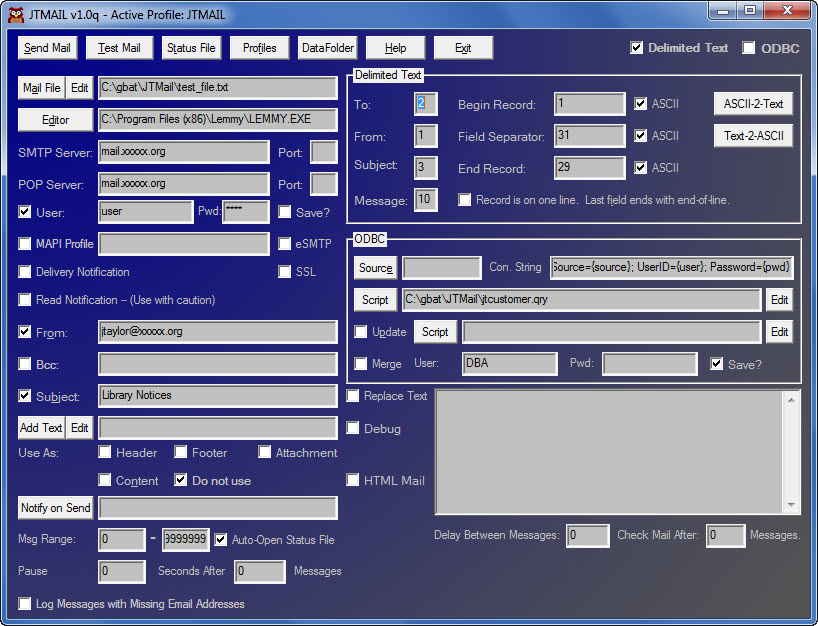
Below is an image of what your screen should, approximately, look like, as a minimum, if you intend to use this with Horizon e-mail files. Make sure you
have the Delimited Text box checked.
You will, of course, want to put in an appropriate Mail File, SMTP Server name, Subject and From e-mail address. The From address must be a valid e-mail address. The Server Name must be fully qualified Host name or IP address (ex. mail.host.com or 127.1.1.10)
Use the Test Mail button to make sure everything looks okay before sending messages, especially when you first start using this program.
Also, *** MAKE SURE *** the three ASCII boxes are checked on the right hand side of the screen.
If you receive a fatal error when trying to send notices, this is almost always the cause.
Since I have added the ability to change the ASCII characters to TEXT tags and vice versa, the editing of the Horizon notice file is not a problem. But, as a reminder, do not edit this file directly without using the ASCII2TEXT option. Most (all?) word processors will not, properly, handle the ascii codes embedded in the notice file and your file will become corrupted.
Hope this helps. Happy e-mailing :-)
Jim Taylor
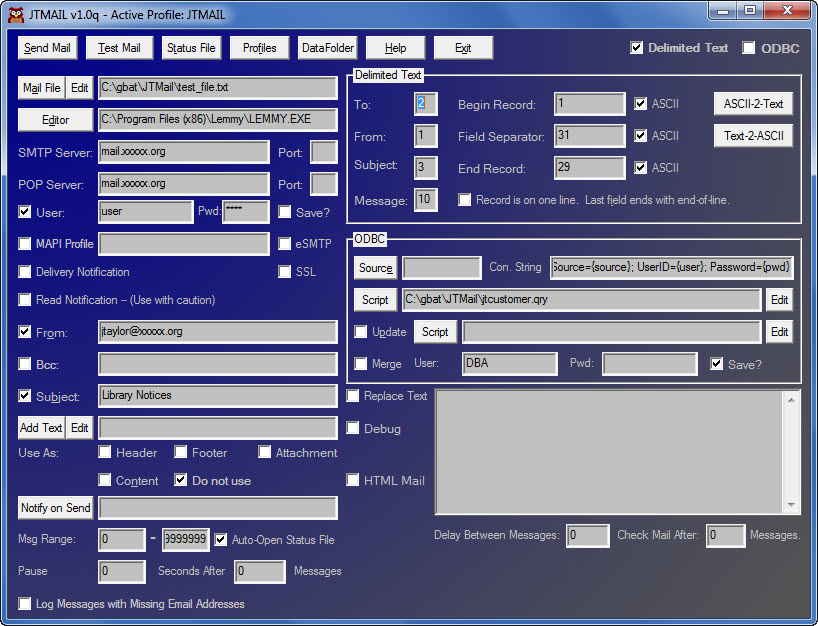
* Horizon/Sunrise is a registered trademark of Dynix.