A Collection Development/Purchasing Application
for Libraries
Home
|
A Collection Development/Purchasing Application |
|
Things to Know |
|
|
JTacq is a free but mature collection development/purchasing application which is designed to work with library automation systems. It is not designed to replace the acquisitions system provided with your ILS. While there may be some overlap, the purpose of this program is to remove much of the tedium of the decision and ordering process. It is assumed that the order information will end up in one's current acquisition system. Also, please do not think that because it is free it means there is some secret agenda or that it is lacking in features or usefulness. I have been providing free software to the library community for 20 years with no-strings-attached. While my work is best known in the Horizon (SirsiDynix) community I have always worked to make my tools applicable to any system. Currently JTacq is used by Horizon, Unicorn, Symphony, Endeavor, Millenium, Winnebago, Athena, Concourse, Aleph, Virtua and InfoCentre libraries. If you are a library and are interested in this product please contact jtaylor@jtdata.com for additional information. I do not provide download links directly to the software. In part because the setup for the program is fairly involved and I also like to walk through a demonstration of the product to get sites started. Plus, with the myriad of library systems and local configurations, even within the same ILS, it is practically impossible to provide setup instructions that would consistently apply to every install. Click the following link for Technical Information. In recent times I have been asked by a few about ways to support this project since I do it for free so I have decided to provide a Donate option. Not required but if so inclined... |
|
|
Features |
|
|
Import lists from most any source. Text file, MARC, Excel, Database, Email, Searching, Drag-n-Drop, FirstSearch, Zotero, Amazon lists and several others. Retrieve item, pricing and availability information. Retrieve local holdings information.
|
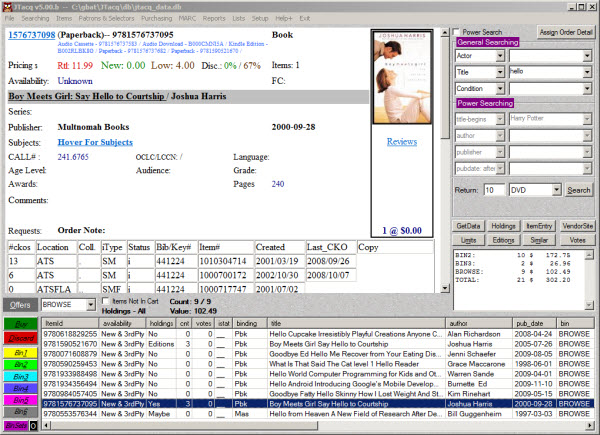
|
|
Retrieve and compare vendor availability/pricing from a selection of approximately 60 Vendors. Select individual offers or quickly and easily separate offers based on availability and cheapest vendor. Apply Item and Ordering Information Submit batch orders to most vendors. |
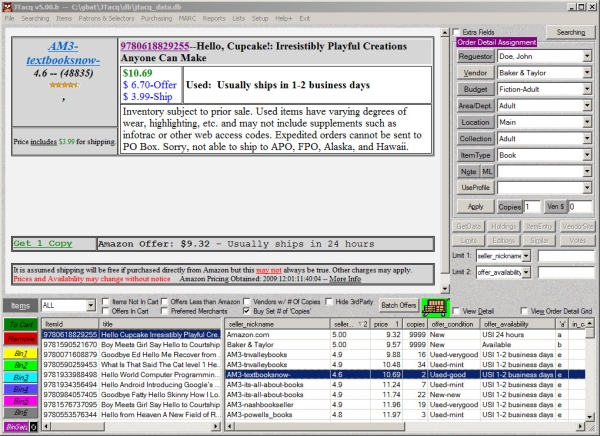
|
|
Retrieve MARC records from specified z39.50 sources and/or create MARC Records with custom defined MARC Maps. Individual and Batch editing of MARC Records. |
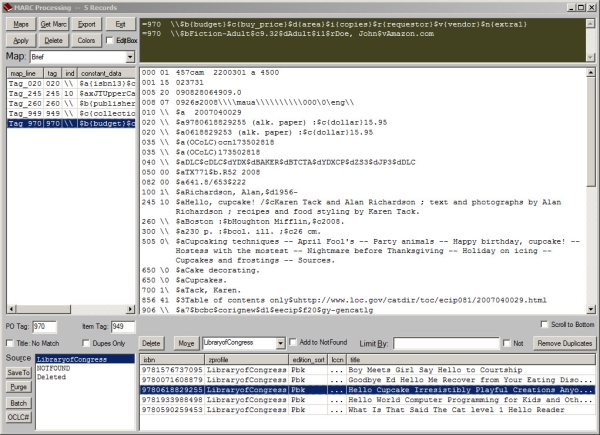
|
|
Provides a Web based Patron Request & Notification process (I host at no cost) Email notification to Requestors. Also useful for collection development staff and selectors. |
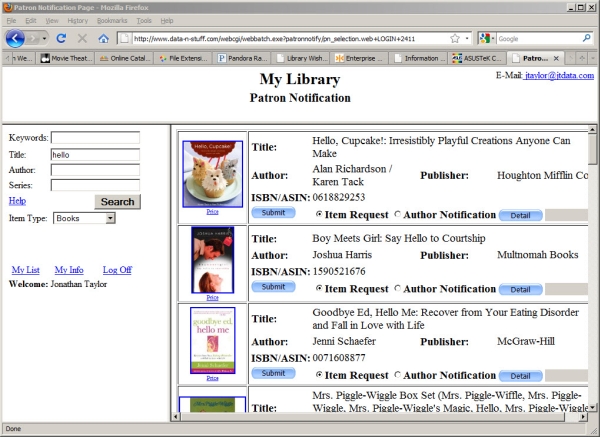
|
|
Provides a Web based Selection process for selectors not needing the other features of JTacq (I host at no cost)
|
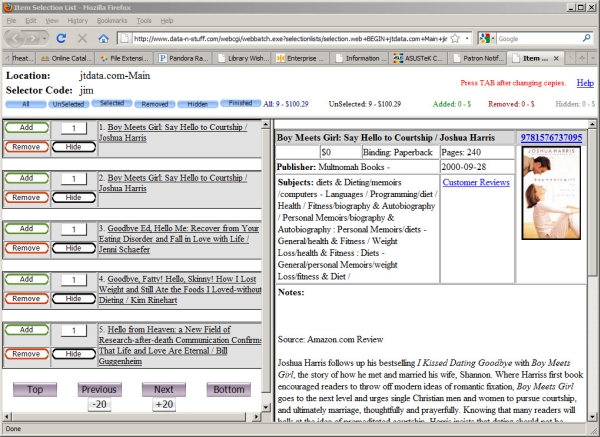 |
|
Provides a Web based Wishlist process to make items available for purchase by patrons or other outside parties. (I host at no cost) Also, import Wishlists directly from Amazon Wishlists.
|
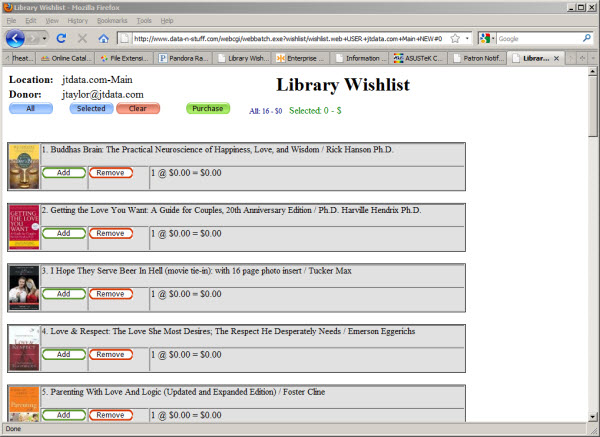
|
|
|
|
|
and Much, Much More...
|
|
What User's Are Saying...
|
I use JTacq mostly for searching and creating lists. I love that it can search multiple vendors in a single search. As a collection developer I find it useful to be able to type in ISBNs from catalogs as I go through them and import electronic lists from vendors. Then with a click of a button it searches our library's catalog and reports whether we have the items with a yes, no, or maybe. I also like the simple access to Amazon reviews. Carri Oviatt, Orem Public |
|
I have been working as the main acquisitions person at an
academic law library for more than 10 years. Prior to JTacq, I had to
manually key in the brief bibliographic and order records for every
single book we purchased. Manually keying in searches meant typos
and other errors as a result of which we ended up with duplicate
records and purchases.
Quan (John) Zhang |
|
I have found Jtacq to be a versatile piece of software that helps me automate a lot of tasks in acquisitions/cataloging. I find it especially useful in sorting and comparing the purchases being made for our three separate campuses. And Jim's unfailing prompt support allows a library to tailor the program to its own workflow. It's been a great help in our transition from Horizon to Symphony. Thanks, Jim...
Marcia Wheeler |
|
I have been using JTaq in Acquisitions at Tyndale University
College & Seminary Library since August 2009. It has been such
a help. I can now do all the different steps needed in ordering
a book, from checking if we already have the item in our data
base, to seeing if it's available, where and the price, and then
finally importing the Marc records. All this is done by
entering the information once.
I've found too that it has helped me to be more accurate. This
is because I only need to enter the information once, not 4 or 5
times. Another benefit is that it has saved us quite a bit of
money, in that we no longer need to hire student workers to do
the research that JTacq now does for me.
I highly recommend this database to everyone. Many thanks to
Jim for all the work he has done on this.
Becky Wismer
|
JTacq is phenomenal! It is very user friendly, even for those who lack excellent computer skills. I can not imagine acquisitions without the use of JTacq. It's like a pit stop, you can get your ordering done in minutes rather than hours. MM
|
|
|
|
|
Below is some technical information for JTacq. It tries to answer some of the most commonly asked questions.
*Requirements*
There are no specific system requirements apart from running Windows XP or later.
JTacq runs on the user's machine. No server is required.
I host all web-based functionality
I use MySQL for the database backend. It can also reside on the user's machine but that is up to you.
*Install and Support*
I will provide a download link and password for the installation of JTacq. While the "install" is quite simple, I do not provide an open link because, unlike many applications which are install-and-use, JTacq requires setup that is highly dependent upon each site and their situation thus making generic setup instructions a practical impossibility. I have found that being involved in the "setup" makes for a much smoother transition into its use.I *strongly* support all my software and there is no cost for the support. I have been doing this type of thing for over 16 years now and don't have any current plans to change my mode of operating.
I am also VERY responsive to feature requests and bug reports. I fix all bugs immediately and post an update at that time. There is no waiting weeks or months for "the next release". All feature requests, if they fit in with the purpose of JTacq, will be implemented. Depending on the nature of the feature, usually within a few days but, as one might expect, some take a bit longer.
*MarcEdit*
This software is required if one intends to use the MARC processing functionality. Like JTacq, there is no cost for MarcEdit.
*Local Holdings Check*
This is also dependent on each site and what type of access one has to their database. If you maintain your own database server and have access then this requires an ODBC connection (read-only is all that is needed). You will need a database login/password. Again, this does no updates, only queries. If not, then there are other options for doing this check and is dependent on the ILS.
*Web-Based Functionality*
There are some web-based options that I host. There is no cost involved.
*Updates and Reinstalls*
JTacq has options within the program to do Updates and Backups.
Backups are done automatically prior to updating. A Backup can also be initiated manually and is recommended any time significant changes are made to your data or settings in JTacq.Updates are required periodically. The software will prompt for them. I make use of over 80 sources of external data most of which I have little to no control so allowing users to continue to use old versions is not practical. Also, this is helpful as noted above, I am constantly fixing and improving JTacq. Hopefully more improving than fixing :-)